I have been asked numerous times about it, what is it, what does it do, so, I thought I would share a simple tutorial with you on how to install and use the Hello Bar on Blogger.
So, what is the Hello Bar? From their website:
You can set the Hello Bar to guide readers to sign up to your email list, follow/ like you on any of your social media, sell an ebook, or even take them to your etsy shop. From my own personal experience, I can tell you it does work! My email list grew by an average of 3 new signups per day last month. And, I didn't have to do anything! The Hello Bar did it all for me!
Now, let's get you started in setting up the Hello Bar on your Blogger blog.
First, Click here to be taken to the website and create an account.
Once in, you should see this on your screen:
Now, you have to decide where/ what it is you want to direct your readers to. If you are selling a product or have a specific website you want your readers to go to, choose Drive Traffic. If you want to collect email addresses, choose Collect Email. And the last option, Collect & Share is to lead your readers to like/ follow you on any of your social media outlets. For this tutorial, we are going to choose Collect Email.
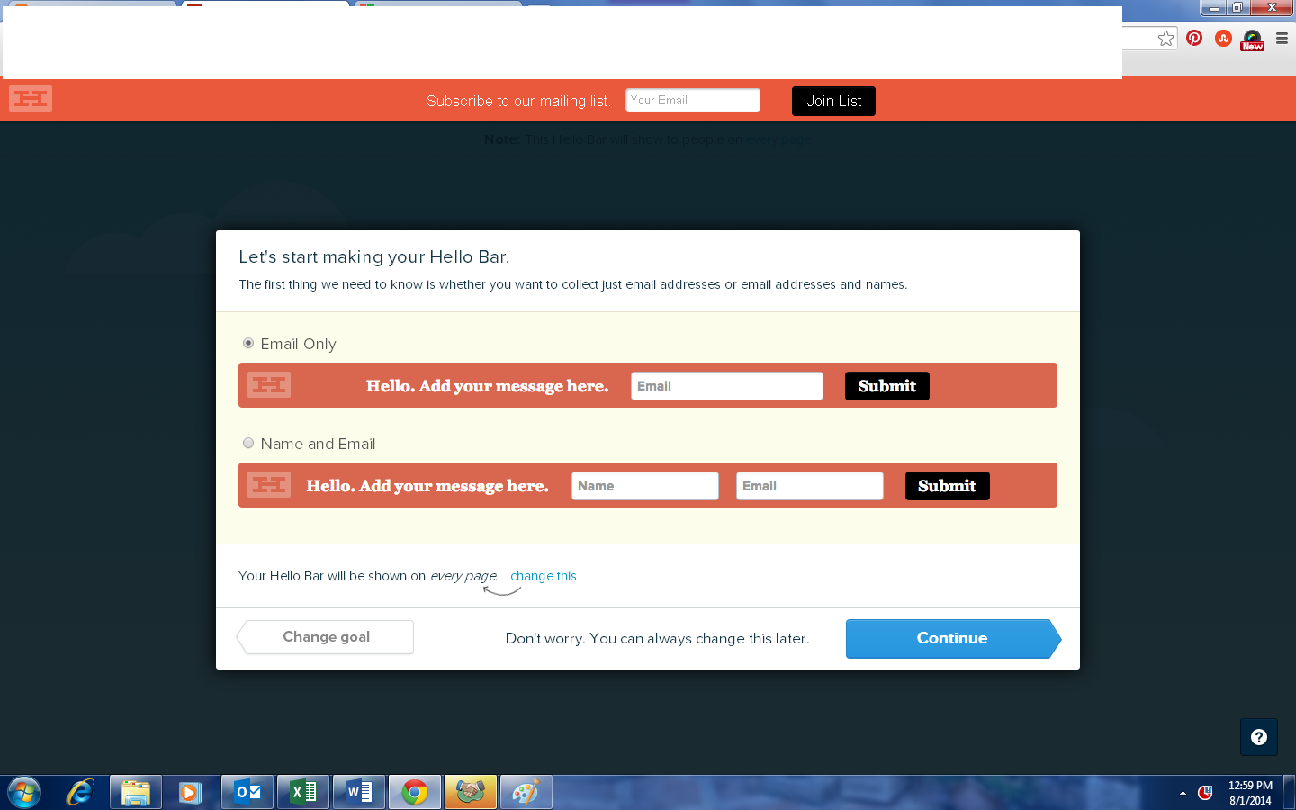 I always choose Email Only but you can choose Name and Email. Totally up to you. Once you decide, click Continue.
Next we want to fill in the Bar Text line. You can leave it with the default text but why not make it a bit more personal? Note: You can also change your link URL by clicking on Edit Link URL. You can find your Mailchimp signup URL by going to Lists, Create Forms and you should see it there. **For Feedburner, we kind of have to back up because, for it to work you have to use the Drive Traffic option when you first log in. Log into Feedburner, go to Publicize, then on the left, Email Subscriptions. Scroll down to the subscription link code. Find the part in the link code that comes after the a href=. You will copy just the URL in the quotes there. That is your subscription link.
I always choose Email Only but you can choose Name and Email. Totally up to you. Once you decide, click Continue.
Next we want to fill in the Bar Text line. You can leave it with the default text but why not make it a bit more personal? Note: You can also change your link URL by clicking on Edit Link URL. You can find your Mailchimp signup URL by going to Lists, Create Forms and you should see it there. **For Feedburner, we kind of have to back up because, for it to work you have to use the Drive Traffic option when you first log in. Log into Feedburner, go to Publicize, then on the left, Email Subscriptions. Scroll down to the subscription link code. Find the part in the link code that comes after the a href=. You will copy just the URL in the quotes there. That is your subscription link.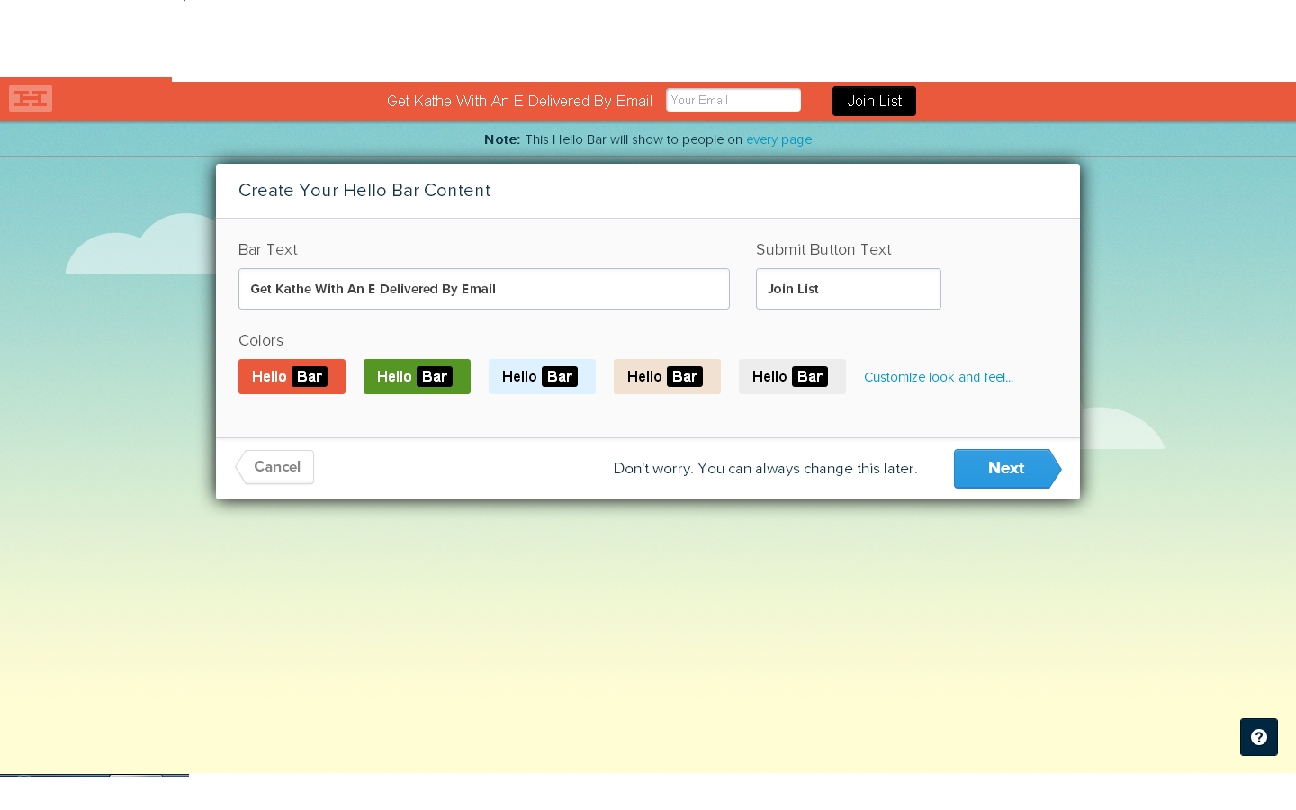
Now, we want to choose the color of our bar. You can go with one of the 5 standard default colors, or you can choose "Customize look and feel..." and go crazy! I have heard from other bloggers that the more wild the color, the better the result.
You know me...I always error on the wild side! Under "Background Color" I went for the hottest pink I could get.
And then click Next.
Time to add the code to our blogger template.
Click on "I can install code myself" (yes, yes you can cuz I am here to help you!)
Just follow ALL OF the steps below:
So, what is the Hello Bar? From their website:
The Hello Bar is a free optimization tool that allows you to show the right message at the right time to your website visitors.
You can set the Hello Bar to guide readers to sign up to your email list, follow/ like you on any of your social media, sell an ebook, or even take them to your etsy shop. From my own personal experience, I can tell you it does work! My email list grew by an average of 3 new signups per day last month. And, I didn't have to do anything! The Hello Bar did it all for me!
Now, let's get you started in setting up the Hello Bar on your Blogger blog.
First, Click here to be taken to the website and create an account.
Once in, you should see this on your screen:
Now, you have to decide where/ what it is you want to direct your readers to. If you are selling a product or have a specific website you want your readers to go to, choose Drive Traffic. If you want to collect email addresses, choose Collect Email. And the last option, Collect & Share is to lead your readers to like/ follow you on any of your social media outlets. For this tutorial, we are going to choose Collect Email.
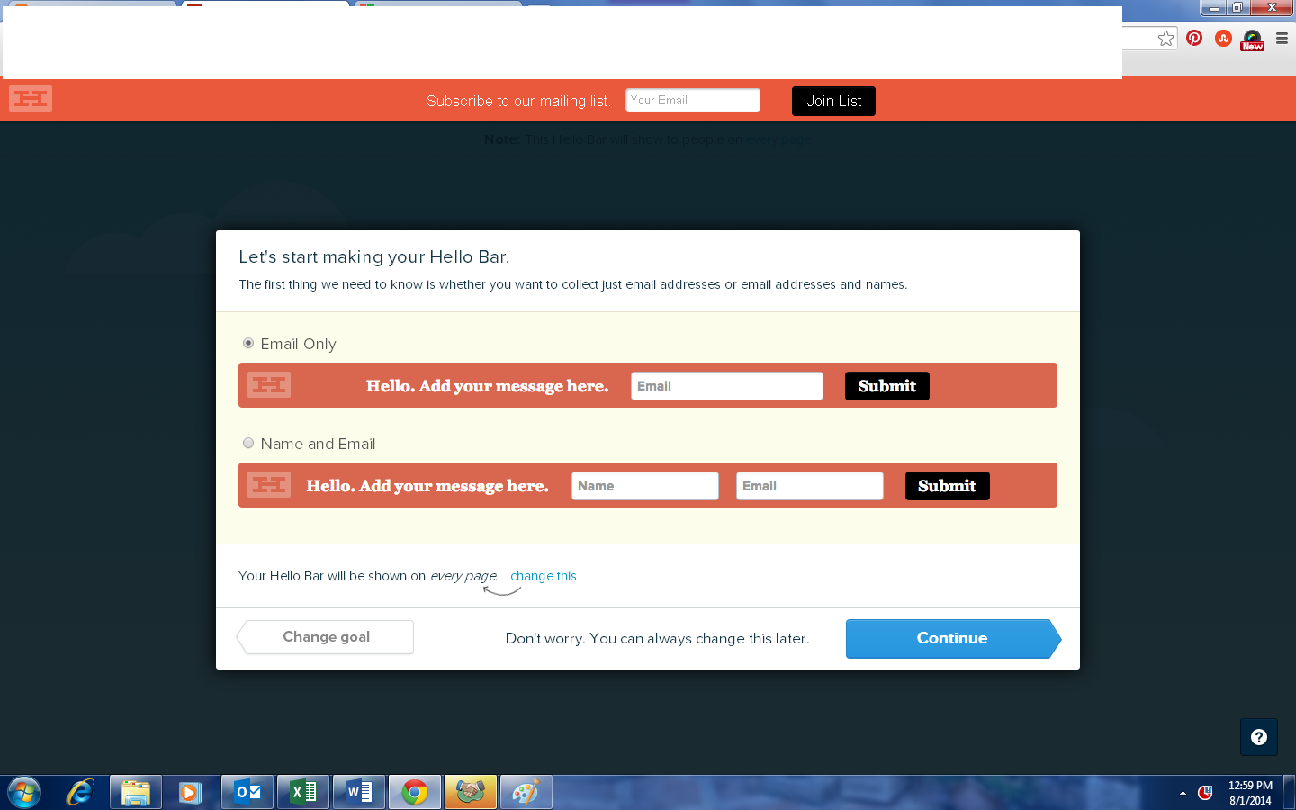 I always choose Email Only but you can choose Name and Email. Totally up to you. Once you decide, click Continue.
I always choose Email Only but you can choose Name and Email. Totally up to you. Once you decide, click Continue.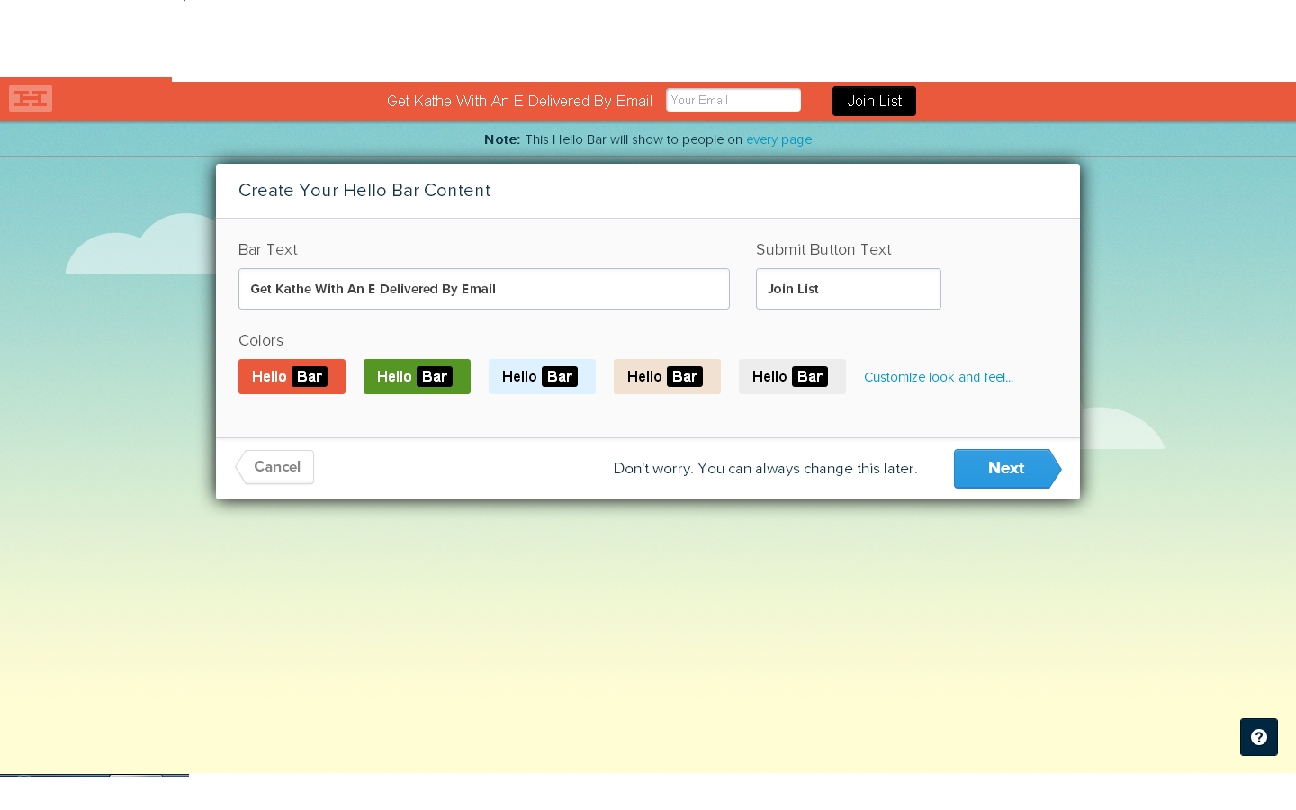
Now, we want to choose the color of our bar. You can go with one of the 5 standard default colors, or you can choose "Customize look and feel..." and go crazy! I have heard from other bloggers that the more wild the color, the better the result.
You know me...I always error on the wild side! Under "Background Color" I went for the hottest pink I could get.
And then click Next.
Time to add the code to our blogger template.
Click on "I can install code myself" (yes, yes you can cuz I am here to help you!)
Just follow ALL OF the steps below:
- Click on "Click to Copy" and the code script will be copied, you can even save the script cote on a notepad if you'd like
- Go to your Blogger > Template
- Click on Edit HTML
- With your cursor in the body of the HTML code, press Ctrl and the letter F at the same time, and in the right top you should see a search bar. Type in "</body>" and hit enter. </body> should now be highlighted
- Simply paste the copied code right before </body>
- Now, save your template and you're done
- Finally, click on "I've Installed Hello bar" and you'll be redirected to your dashboard
In some cases, in order to make sure the Hello Bar is on your blog you may have to clear your browsing history and then go check your blog.
There you have it! The new way to capture new readers aka friends! I like to change up my Hello Bar at the first of each month. One month will be email subscribers, the next month might be Follow Me On Facebook. Once you know how to set it up, it's a no brainer to change it up!
Like what you saw today?
Well then, don't miss any new posts!
Follow my blog by email
Follow my blog by email
AND
Don't forget to come by on Tuesday's
for my link party.




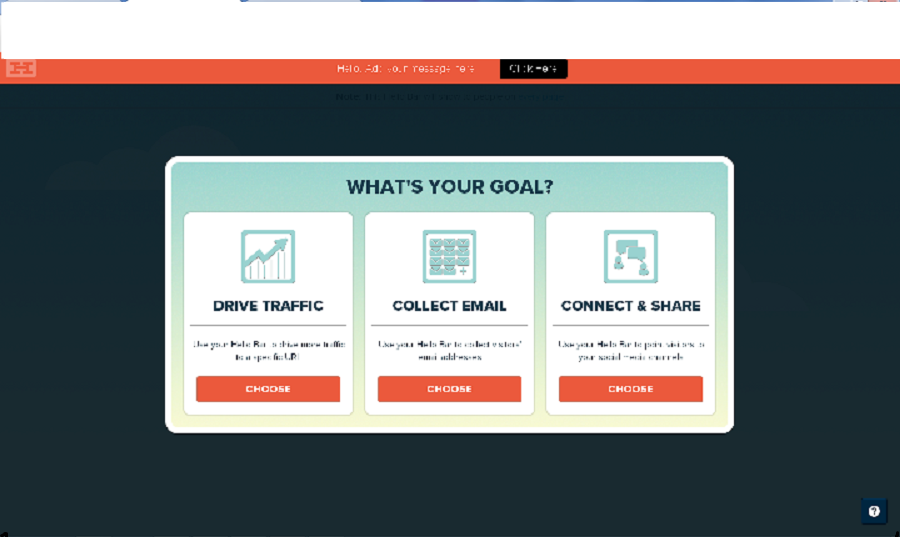
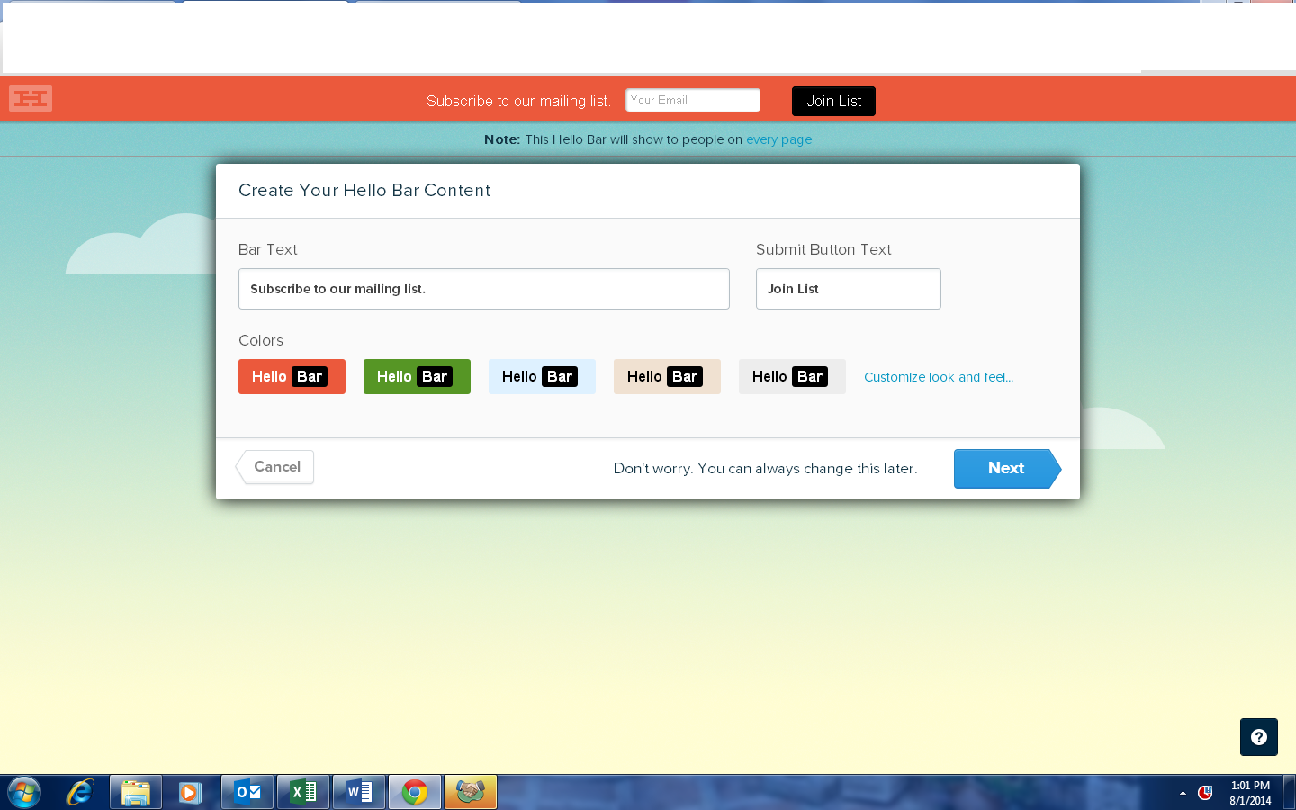

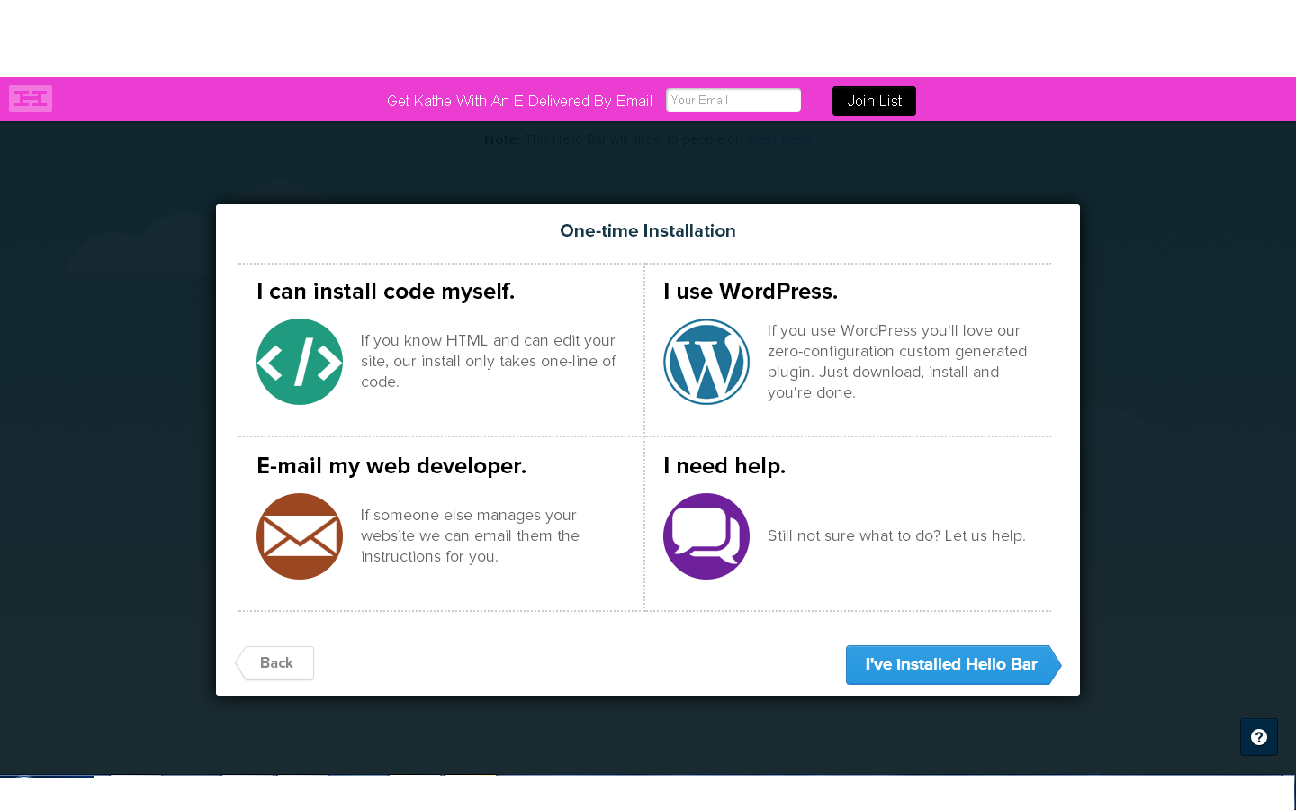

I've wondered how to do a hello bar. Love these easy directions!
ReplyDeleteThanks for the information...Now I just need to install it.
ReplyDeleteGreat tutorial Kathe! I've been thinking about installing a Hello bar and now I know how simple it is. Thanks!
ReplyDeleteThanks for the great tutorial Kathe. I have been wanting to add this to my blog and now I can.
ReplyDeleteThanks so much for the info! I may be able to try this - hopefully! Pinning to my Blog Help board.
ReplyDeleteI have been thinking on installing this....I think you may have convinced me!
ReplyDeleteI wondered myself how to get such a bar thanks for walking us through it
ReplyDeleteThanks so much for all of the great information Kathe! I followed your instructions and now have my very own Hello bar. :)
ReplyDeleteKristi
Got mine today, choose green, but not sure, if I am alright with it :-)
ReplyDeleteWhen I click Ctrl F nothing happens! Can you help me with what I am doing wrong?
ReplyDeleteThank you for the info Kathe. I am not very savvy at anything tech oriented. Maybe I will get brave and give this a try. Thanks for sharing. Candy
ReplyDeleteI got it installed! Very simple! My question now is, where do the emails collected go? Do they become email subscribers through my feed burner?
ReplyDeleteThis comment has been removed by the author.
DeleteThanks for this great tutorial Kathe! I was able to install the hello bar with no problems!
ReplyDeleteThis just made my day!! Thank you so much!!!!
ReplyDeleteYou were super helpful!! Hooray for getting it to work!!
ReplyDeleteBlessings to you!
Thanks for the tutorial! I couldn't figure it out and this was perfect!
ReplyDeleteThanks Kathe, this was very helpful!
ReplyDeletethank you for this tutorial! I just installed mine.
ReplyDeleteThank you so much!!!
ReplyDeleteYour directions made installing a Hello Bar sooo easy! Thanks for sharing.
ReplyDeleteKaSandra
MemoriesMadeinFirst
Fabulous Kathe!! Thank you, thank you, thank you!! :) Off to pin!!
ReplyDeletei copy and paste the code on my blogger, but did not show hellobar on my site.
ReplyDeleteThe French Open is a major tennis tournament held over two weeks at the Stade Roland Garros in Paris, France. Watch French Open 2017 Live Stream Free Online.
ReplyDeleteFrench Open
French Open 2017
The French Open
The French Open 2017
French Open Live Stream
French Open 2017 Live
French Open 2017 Live Stream
French Open Tennis
https://thefrenchopen.org
https://thefrenchopen.org
https://thefrenchopen.org
indy 500, indianapolis 500, indy car, indy 500 live stream free.
ReplyDeleteIndy 500
Indy 500 2017
2017 Indy 500
Indy 500 Live
Indy 500 Live Stream
Indianapolis 500
2017 Indianapolis 500
Indianapolis 500 2017
Indy 500 2017 Live
Indy 500 2017 Live Stream
UFC 212 Fight Card, Schedule, Date & Must-See Details. Watch UFC 212 Live Streaming Free Online. Aldo vs Holloway UFC Fight online preview.
ReplyDeleteUFC 212
UFC 212 Fight Card
UFC 212 Card
UFC 212 Live
UFC 212 Live Stream
UFC 212 PPV
Aldo vs Holloway
UFC 212 Aldo vs Holloway
FLOYD MAYWEATHER owes charges from 2015 and has requested an augmentation until after his battle with Conor McGregor, Mayweather Fight as indicated by reports.
ReplyDeleteMayweather Fight Live
Mayweather Fight Live Stream
Mayweather vs Mcgregor
Mayweather vs Mcgregor Live
Mayweather vs Mcgregor Live Stream
Watch Mayweather Fight
Watch Mayweather Fight Live
Watch Mayweather Fight Live Online
Mayweather
Mayweather Jr
Mcgregor
Mayweather vs Mcgregor Boxing
Mayweather vs Mcgregor Fight
Mayweather vs Mcgregor PPV
Mayweather vs Mcgregor Pay Per View
Mayweather vs Mcgregor Showtime PPV
Mayweather vs Mcgregor Showtime Pay Per View
Mayweather is set to acquire a cosmic $132M for going up against UFC genius Conor McGregor on August 26, with the blockbuster session charged the initial billion dollar battle.
Mcgregor vs Mayweather
Mcgregor vs Mayweather Live
Mcgregor vs Mayweather Live Stream
Mcgregor vs Mayweather PPV
Mcgregor vs Mayweather Pay Per View
Mcgregor vs Mayweather Boxing
Mcgregor vs Mayweather Fight
You have formed tolerable post sir, I will bookmark this page, an obligation of appreciation is all together for information. I truly esteem your own position and I will make a point to return here soon.and feel free visit my blog as well.
ReplyDeletemayweather vs mcgregor, mcgregor vs mayweather, mayweather vs mcgregor, mayweather vs mcgregor live
ReplyDeleteMayweather versus McGregor:How to Watch Mayweather versus McGregor? At the point when is Mayweather versus McGregor? What Time Mayweather versus McGrego? What Channel Mayweather versus McGregor? Mayweather versus McGregor Fight Date,Fight Time,Fight Card,Which TV,Showtime PPV,Stream Live,Update Online,Mayweather versus McGregor PPV Price,Mayweather versus McGregor Tickets Price,What Venue is occurring Mayweather versus McGregor?
mayweather vs mcgregor , mayweather vs mcgregor , broner vs garcia , garcia vs broner
Watch NFL Preseason Games Free 2017 Live Stream. Best Place to Watch NFL Preseason Games Live Stream On Your Devices Without any Hassle!
ReplyDeleteNFL Preseason
NFL Preseason Free
NFL Preseason live
NFL Preseason Live Stream
NFL Preseason 2017
Crazy game who know who win MAYWEATHER VS MCGREGOR Fight on Aug 26, 2017
ReplyDeleteMAYWEATHER VS MCGREGOR LIVE
MAYWEATHER VS MCGREGOR LIVE STREAM
MAYWEATHER VS MCGREGOR LIVE STREAMING
MAYWEATHER VS MCGREGOR FIGHT
MAYWEATHER VS MCGREGOR BOXING
MAYWEATHER VS MCGREGOR PPV
MAYWEATHER VS MCGREGOR PAY PER VIEW
MAYWEATHER VS MCGREGOR SHOWTIME PPV
WATCH MAYWEATHER VS MCGREGOR
WATCH MAYWEATHER VS MCGREGOR LIVE
WATCH MAYWEATHER VS MCGREGOR LIVE STREAM
MCGREGOR VS MAYWEATHER
MCGREGOR VS MAYWEATHER LIVE
MCGREGOR VS MAYWEATHER LIVE STREAM
MCGREGOR VS MAYWEATHER FIGHT
MCGREGOR VS MAYWEATHER BOXING
MCGREGOR VS MAYWEATHER PPV
MCGREGOR VS MAYWEATHER PAY PER VIEW
WATCH MCGREGOR VS MAYWEATHER
WATCH MCGREGOR VS MAYWEATHER LIVE
This is wonderful article sir,I have bookmark it for future read.Thanks for it.Feel free visit my boxing blog.
ReplyDeleteMayweather Jr vs Mcgregor , Mayweather , Mcgregor , Floyd Mayweather
The two famous boxers Floyd Mayweather and McGregor have given their consent to play a friendly boxing match on 26 in Las Vegas. The fight is considered to become the highest grossing event the history of any sport. The match was expected on Wednesday evening with a McGregor chirp up “The Fight is on”, moments at first Mayweather posted an uplift video on his Instagram page, towards with the caption “It’s Official”.
ReplyDeleteFloyd Mayweather vs Conor Mcgregor
Mcgregor vs Mayweather
Mayweather vs McGregor
Mcgregor Mayweather
Mayweather McGregor
mayweather mcgregor fight
Thanks for nice article sir ,you post nice thought.
ReplyDeleteMayweather vs Mcgregor game on , Mayweather vs Mcgregor PPV , mcgregor vs mayweather ppv , Mayweather vs Mcgregor
ReplyDeleteMayweather vs Mcgregor Live
Mayweather vs Mcgregor Live Stream
Mcgregor vs Mayweather Live Stream
mayweather vs mcgregor fight
mayweather vs mcgregor fight live
Mayweather vs Mcgregor Boxing
Mayweather vs Mcgregor Boxing Live
Mayweather vs Mcgregor
Mayweather vs Mcgregor Live
Mayweather vs Mcgregor Live Stream
ReplyDeletemcgregor vs mayweather live
mcgregor vs mayweather live stream
Mayweather vs Mcgregor Live Stream
Mcgregor vs Mayweather Fight
Mcgregor vs Mayweather Fight Live
watch mayweather vs mcgregor
watch mayweather vs mcgregor live
Mcgregor vs Mayweather
Mcgregor vs Mayweather Live
Mcgregor vs Mayweather Live Stream
mayweather vs mcgregor live free
ReplyDeletemayweather vs mcgregor live
mayweather vs mcgregor
Mcgregor vs Mayweather Live Stream
Mcgregor vs Mayweather Live Streaming
Mayweather vs Mcgregor Fight
Mayweather vs Mcgregor Fight Live
Mayweather vs Mcgregor
Watch Mcgregor vs Mayweather
Watch Mayweather vs Mcgregor
Mayweather vs Mcgregor
Watch Mcgregor vs Mayweather Live
Watch Mcgregor vs Mayweather Live Stream
Mayweather vs Mcgregor
Mayweather vs Mcgregor Live
Mayweather vs Mcgregor Live Stream
Mcgregor vs Mayweather
Mcgregor vs Mayweather Live
Mcgregor vs Mayweather Live Stream
Mayweather Vs Mcgregor
ReplyDeleteMayweather Vs Mcgregor Live
Mayweather Vs Mcgregor Live Stream
Watch Mayweather Vs Mcgregor
Mayweather Vs Mcgregor Fight
Mayweather Mcgregor
Mcgregor Mayweather
Mayweather Mcgregor Fight
Mayweather Mcgregor Live
Mayweather Mcgregor Live Stream
Mcgregor vs Mayweather
Mcgregor vs Mayweather fight
Mcgregor vs Mayweather Live
Mcgregor vs Mayweather Live Stream
Mayweather Vs Mcgregor
Mcgregor vs Mayweather
Mayweather Vs Mcgregor Live
Mcgregor vs Mayweather Live
Mayweather Mcgregor
Mcgregor vs Mayweather
Mayweather Vs Mcgregor Live Free
ReplyDeleteFloyd Mayweather Vs Cornor Mcgregor Live Stream Free
ReplyDeleteMayweather Vs Mcgregor Live Stream Free
ReplyDeleteMayweather vs McGregor Live Stream
ReplyDeleteMayweather vs McGregor Live Online
Mayweather vs McGregor Live Online Free
Mayweather vs McGregor Watch Online
Watch Mayweather vs McGregor Online
Mayweather vs McGregor Live
mayweather vs mcgregor fight Live Stream
mayweather vs mcgregor fight Live Online
mayweather vs mcgregor fight Live
McGregor VS Mayweather Live Streaming
McGregor VS Mayweather Live Free
McGregor VS Mayweather live streaming
McGregor VS Mayweather fight live
Floyd Mayweather Vs Cornor Mcgregor Live Free
ReplyDeleteFloyd Mayweather Vs Cornor Mcgregor Live Free
ReplyDeleteFloyd Mayweather Vs Cornor Mcgregor Live Free
ReplyDeletemayweather vs mcgregor live
ReplyDeletemayweather vs mcgregor live stream
mayweather vs mcgregor
mcgregor vs mayweather live
mayweather vs mcgregor live stream
mayweather vs mcgregor live
mcgregor vs mayweather live stream
mayweather vs mcgregor live
mayweather vs mcgregor live stream
mayweather vs mcgregor
mcgregor vs mayweather live
Mayweather vs Mcgregor
Mayweather vs Mcgregor Live
Mayweather vs Mcgregor Live Stream
Mayweather vs Mcgregor Fight
Mayweather vs Mcgregor Boxing
Mayweather vs Mcgregor PPV
Mcgregor vs Mayweather
Mcgregor vs Mayweather Live
mcgregor vs mayweather boxing
mayweather vs mcgregor boxing
ReplyDeletemay vs mac
may vs mac live
may vs mac fight
may vs mac live stream
may vs mac boxing
may vs mac ppv
may mac
may v stream
mac vs may
mac vs may live
mac vs may live stream
mac vs may fight
mac vs may boxing
mac vs may ppv
mayweather vs mcgregor
mayweather vs mcgregor live
mayweather vs mcgregor live stream
mayweather vs mcgregor fight
mayweather vs mcgregor boxing
mayweather vs mcgregor ppv
mcgregor vs mayweather
mcgregor vs mayweather live
mcgregor vs mayweather live stream
president cup 2017 live stream
ReplyDeletepresident cup 2017 live stream
president cup 2017 live stream
president cup 2017 live stream
president cup 2017 live stream
president cup 2017 live stream
president cup 2017 live stream
president cup 2017 live stream
president cup 2017 live stream
president cup 2017 live stream
president cup 2017 live stream
president cup 2017 live stream
president cup 2017 tvcoverage
president cup 2017 tvcoverage
president cup 2017 tvcoverage
president cup 2017 tvcoverage
Ohio State Football
ReplyDeleteOhio State Football Game
Ohio State College Football
Watch Ohio State Football
Ohio State Football Live
Ohio State Football Live Stream
Nebraska Football
Nebraska Football Game
Nebraska College Football
Watch Nebraska Football
Nebraska Football Live
Nebraska Football Live Stream
LSU Football
LSU Football Game
LSU College Football
Watch LSU Football
LSU Football Live
LSU Football Live Stream
Notre Dame Football
Notre Dame Football Game
Notre Dame College Football
Watch Notre Dame Football
Notre Dame Football Live
Notre Dame Football Live Stream
Florida State Football
Florida State Football Game
Florida State College Football
Watch Florida State Football
Florida State Football Live
Florida State Football Live Stream
Auburn Football
Auburn Football Game
Auburn College Football
Watch Auburn Football
Auburn Football Live
Auburn Football Live Stream
Lions vs Vikings
ReplyDeleteVikings vs Lions
Lions vs Vikings
Vikings vs Lions
Chargers vs Cowboys
Cowboys vs Chargers
Chargers vs Cowboys
Cowboys vs Chargers
Giants vs Redskins
Redskins vs Giants
Giants vs Redskins
Redskins vs Giants
Rose Bowl
ReplyDeleteRose Bowl Game
Rose Bowl Live
Watch Rose Bowl
Rose Bowl 2018
Rose Bowl 2018 Live
Rose Bowl 2018 Live Stream
Rose Bowl 2018 TV channel
Rose Bowl parade 2018
Rose Parade 2018
Rose Parade
Rose Bowl 2018
Rose Bowl 2018 Live Stream
ravens vs colts live
ReplyDeleteravens vs colts live
ravens vs colts live
ravens vs colts live
ravens vs colts live
ravens vs colts live
ravens vs colts live
ravens vs colts live
ravens vs colts live
ravens vs colts live
ravens vs colts live
ravens vs colts live
ravens vs colts live
ravens vs colts live
ravens vs colts live
ravens vs colts live
ravens vs colts live
ravens vs colts live
ravens vs colts live
ravens vs colts live
ravens vs colts live
ReplyDeleteUFC 219
UFC 219 fight
UFC 219 fight card
UFC 219 time
UFC 219 start time
UFC 219 ppv
UFC 219 live
UFC 219 live stream
watch UFC 219
UFC 219 live feee
UFC 219 fight live
219 UFC
219 fight
219 219 fight card
219 UFC Live
219 UFC ppv
219 UFC live
Rose bowl 2018 live
ReplyDeleteRose bowl 2018 live
Rose bowl 2018 live
Rose bowl 2018 live
Rose bowl 2018 live free
Rose bowl 2018 live free
Rose bowl 2018 live free
Rose bowl 2018 live free
Rose bowl 2018 live online
Rose bowl 2018 live online
Rose bowl 2018 live online
Rose bowl 2018 live online
Albama vs Clemson live news
Albama vs Clemson live news
Albama vs Clemson live news
Albama vs Clemson live news
Sugar Bowl 208 live
Sugar Bowl 208 live
Sugar Bowl 208 live
Sugar Bowl 208 live
Albama vs Clemson Live brodcast
Albama vs Clemson Live brodcast
Albama vs Clemson Live brodcast
Albama vs Clemson Live brodcast
Sugar Bowl 2018 Live free
Sugar Bowl 2018 Live free
Sugar Bowl 2018 Live free
Sugar Bowl 2018 Live free
Steelers vs Browns Live stream
Steelers vs Browns Live stream
Steelers vs Browns Live stream
Steelers vs Browns Live stream
Steelers vs Browns Live stream
Browns vs Steelers Live Hd
Browns vs Steelers Live Hd
Browns vs Steelers Live Hd
Browns vs Steelers Live Hd
ReplyDeleteGolden Globes
Golden Globes 2018 live
Golden Globes 2018 live stream
Golden Globes live
Golden Globes live stream
Golden Globe Award
Golden Globes Red Carpet
Golden Globes 2018 time
watch Golden Globes 2018
Golden Globe Award Live
Golden Globe Award 2018
Golden Globes Awards 2018
Golden Globes Awards 2018 Live
75th Golden Globe Awards
75th Golden Globes Awards
2018 Golden Globes
2018 Golden Globes Live
2018 Golden Globe Awards
super bowl , super bowl , when is super bowl, super bowl, super bowl game , super bowl , nfl super bowl ,super bowl , super bowl , the super bowl
ReplyDeleteUFC Fight Night where fans can get the latest Mixed Martial Arts (MMA) news, watch live streaming video, learn about upcoming events, view fighter profiles, and more.
ReplyDeleteUFC Fight Night
UFC Fight Pass
Watch UFC Fight Night
UFC Fight Night Live
UFC Fight Night Live Stream
The Cleveland Cavaliers, often referred to as the Cavs, are an American professional basketball team based in Cleveland, Ohio. The Cavs compete in the National Basketball Association as a member of the league's Eastern Conference Central Division.
Cavs Game
Watch Cavs Game
Cavs Game Live
Cavs Game Live Stream
Cavs Game Online
The National Basketball Association is a men's professional basketball league in North America; composed of 30 teams. It is widely considered to be the premier men's professional basketball league in the world.
NBA Games Today
NBA Games Reddit
NBA Games Tonight
NBA Games Online
NBA Games Live
NBA Games Live Stream
Michigan vs Loyola Chicago live stream
ReplyDeleteMichigan vs Loyola Chicago live stream
Michigan vs Loyola Chicago live stream
Michigan vs Loyola Chicago live stream
I really like whenever you write. This kind of work is really praiseable thanks for sharing french minecraft
ReplyDeletePGA Championship 2018 Live Stream
ReplyDeletePGA Championship 2018 Live
Watch PGA Championship 2018 Live
PGA Championship 2018 Live Golf
PGA Championship 2018 Tv Coverage
PGA Championship 2018
PGA Championship 2018 Live Stream
PGA Championship 2018 Live
Watch PGA Championship 2018 Live
PGA Championship 2018 Live Golf
PGA Championship 2018 Tv Coverage
PGA Championship 2018
PGA Championship 2018 Live Stream
PGA Championship 2018 Live
Watch PGA Championship 2018 Live
PGA Championship 2018 Live Golf
PGA Championship 2018 Tv Coverage
PGA Championship 2018
PGA Championship 2018 Live Stream
PGA Championship 2018 Live
Watch PGA Championship 2018 Live
PGA Championship 2018 Live Golf
PGA Championship 2018 Tv Coverage
PGA Championship 2018
Canelo vs GGG2 Live Stream
ReplyDeleteCanelo vs GGG2 Live
Canelo vs GGG2 Live fight
Canelo vs GGG2 Live full Fight
Canelo vs GGG2 Live Watch
Canelo vs GGG2 Live PPV
Canelo vs GGG2 Live Pay Per View
Watch Canelo vs GGG2 Live
Watch Canelo vs GGG2 Live Stream
Canelo vs Golovkin 2 Live stream
Canelo vs Golovkin 2 Live
Canelo vs Golovkin 2 Live fight
Canelo vs Golovkin 2 Live PPV
Canelo vs Golovkin 2 Live Pay Per View
Canelo vs Golovkin 2 Live
Canelo vs Golovkin 2® Fight Date, PPV, Live™ Rematch Online
ReplyDeleteCanelo vs Golovkin 2 live stream
Canelo vs Golovkin 2 live
Canelo vs Golovkin 2 watch online
Canelo vs Golovkin 2 free watch
Live Canelo vs Golovkin 2 Boxing
Canelo vs GGG 2 | Fight LivE Remtch Vegas
Canelo vs GGG 2 live stream
Canelo vs GGG 2 live
Canelo vs GGG 2 watch live
Canelo vs GGG 2 ppv
Canelo vs GGG 2 fight live
Canelo vs GGG 2 live rematch
canelo vs ggg 2 live stream
canelo vs ggg 2 live fight
canelo vs ggg 2 live date
canelo vs ggg 2 live tv coverage
canelo vs ggg 2 live HBO fight
canelo vs ggg 2 live online
Canelo vs Golovkin
ReplyDeleteCanelo vs Golovkin Live
Canelo vs Golovkin Live Stream
Canelo vs GGG
Canelo vs Golovkin 2
Canelo vs Golovkin Fight
Canelo vs Golovkin Boxing
Canelo vs Golovkin PPV
Golovkin vs Canelo
Golovkin vs Canelo Live
Golovkin vs Canelo Live Stream
GGG vs Canelo
Canelo vs Golovkin
Canelo vs Golovkin 2
Canelo vs Golovkin Fight
Canelo vs Golovkin Live
Canelo vs Golovkin Live Stream
Golovkin vs Canelo
Golovkin vs Canelo Live
Canelo vs GGG
https://emmy-awards.icu/
ReplyDeletehttps://primetimeemmyawards.icu/
https://ufc-229.ca/
https://emmyawardslive.de/
https://emmyawardsshow.de/
https://emmy-awards.icu/
Emmy Awards 2018 live stream
Emmy Awards 2018 live
Emmy Awards 2018 live tv
Emmy Awards 2018 live show
Primetime Emmy Awards 2018 live
Primetime Emmy Awards 2018 live stream
https://primetimeemmyawards.icu/
Emmy Awards 2018 live stream
Emmy Awards 2018 live
Emmy Awards 2018 live tv
Emmy Awards 2018 live show
Primetime Emmy Awards 2018 live
Primetime Emmy Awards 2018 live stream
https://ufc-229.ca/
UFC 229 Live Stream
UFC 229 Live
UFC 229 Live fight
UFC 229 Live watch
UFC 229 Live ppv
https://emmyawardslive.de/
Emmy Awards 2018 live stream
Emmy Awards 2018 live
Emmy Awards 2018 live tv
Emmy Awards 2018 live show
Primetime Emmy Awards 2018 live
Primetime Emmy Awards 2018 live stream
https://emmyawardsshow.de/
Emmy Awards 2018 live stream
Emmy Awards 2018 live
Emmy Awards 2018 live tv
Emmy Awards 2018 live show
Primetime Emmy Awards 2018 live
Primetime Emmy Awards 2018 live stream
ReplyDeleteMcgregor
Mcgregor Fight
Watch Mcgregor Fight
Mcgregor Live
Mcgregor Live Stream
Conor Mcgregor
UFC 229
UFC 229 Live
UFC 229 Fight
UFC 229 Mcgregor vs Khabib
UFC 229 Mcgregor vs Khabib Fight
UFC 229
UFC 229 Live
UFC 229 Live Stream
UFC 229 Fight
UFC 229 PPV
UFC 229 Fight Live
UFC 229 Live Online
Watch UFC 229
Watch UFC 229 Live
UFC 229 Live Streaming
UFC 229 Live Stream Free
UFC 229
ReplyDeleteUFC 229 Live
UFC 229 Fight
UFC 229 Live Stream
UFC 229 PPV
UFC 229 Date
UFC 229 Time
UFC 229 Fight Card
UFC 229 Pay Per View
Watch UFC 229
Watch UFC 229 Live
Watch UFC 229 Live Online
Mcgregor
Mcgregor Fight
UFC 229 Live Streaming
UFC 229 Mcgregor vs Khabib
Mcgregor vs Khabib
Khabib vs Mcgregor
UFC 229 Live Stream Free
https://wilderfuryinfo.com/
ReplyDeleteWilder Fury Live
Wilder Fury Live stream
Wilder Fury Live
Wilder Fury Live tv
Wilder Fury Live fight
Wilder Fury Live fight free
Wilder Fury Live boxing
Grey Cup 2018 - Live@ Stream™ CFL Game
Grey Cup 2018 live watch
Grey Cup 2018 live stream
Grey Cup 2018 live full free
Grey Cup 2018 live watch tv
Grey Cup 2018 live watch online tv
Grey Cup 2018 live
Grey Cup 2018 live free
Grey Cup 2018 watch
Grey Cup 2018 Live Tv Game
Grey Cup 2018
Grey Cup 2018 live Free tv
https://greycup-live.ca/
106th Grey Cup 2018 – Live™ Free
Grey Cup 2018 Live
ReplyDeleteGrey Cup 2018 Live stream
Grey Cup 2018 Live online
Grey Cup 2018 Live football
Grey Cup 2018 Live watch
Canadian Football League 2018 Live
Grey Cup 2018 Live Free
CFL Final 2018 Live
Grey Cup 2018 Live watch free
Grey Cup 2018 Live tv
Grey Cup 2018 Live online free
Grey Cup 2018 Live football free
Grey Cup 2018 Live stream free
Grey Cup 2018 Live CFL
Watch Grey Cup 2018 Live
Live Stream Grey Cup 2018
Grey Cup 2018 Live Start time
Grey Cup 2018 Live date
Free Grey Cup 2018 Live
106th Grey Cup 2018 Live
106th Grey Cup 2018 Live
106th Grey Cup 2018 Live Festival
NFR 2018 live
ReplyDeleteNFR 2018 live
NFR 2018 live online
NFR 2018 live free
NFR 2018 live start time
NFR 2018 live tv
NFR 2018 live watch
watch NFR 2018 live
NFR 2018 live watch online
watch NFR 2018 live free
watch NFR 2018 live free
2018 Wrangler National Finals Rodeo
2018 Wrangler National Finals Rodeo live
grey cup 2018 live
grey cup 2018 live free
GreyCup 2018 live
Grey Cup 2018 live stream
Grey Cup 2018 live watch
Grey Cup 2018 live free
Grey Cup 2018 live football
Grey Cup 2018 live tv free
Grey Cup 2018 live stream
Grey Cup 2018 live watch
Grey Cup 2018 live watch free
live Grey Cup 2018
Grey Cup 2018 live tv hd
GreyCup 2018 live
Grey Cup 2018 live stream
Grey Cup 2018 live watch
Grey Cup 2018 live free
Grey Cup 2018 live football
Grey Cup 2018 live tv free
Grey Cup 2018 live stream
Grey Cup 2018 live watch
Grey Cup 2018 live watch free
live Grey Cup 2018
Grey Cup 2018 live tv hd
Grey Cup 2018 live online
Grey Cup 2018 – Live@ Stream, Canadian Football League Division
NFR 2018 Live
ReplyDeleteNFR 2018 Live stream
NFR 2018 Live free
NFR 2018 Live watch
NFR 2018 Live stream free
NFR 2018 Live date
NFR 2018 Live tv free
NFR 2018 Live watch free
NFR 2018
Watch NFR 2018 Live
NFR 2018 Live start time
International Emmys 2018 Live
International Emmys 2018 Live free
International Emmys 2018 Live stream
International Emmys 2018 Live red carpet
International Emmys 2018 Live tv show
International Emmys 2018 Live free tv
International Emmys 2018 Live free watch
International Emmys 2018 Live date
International Emmys 2018 Live start time
International Emmy awards 2018 Live
International Emmy awards 2018 Live free
International Emmy awards 2018 Live stream
International Emmy awards 2018 Live show
WWE survivor series 2018 live
WWE survivor series 2018 live stream
WWE survivor series 2018 live free
WWE survivor series 2018 live fight
WWE survivor series 2018 live hd
WWE survivor series 2018 live boxing
WWE survivor series 2018 live tv
WWE survivor series 2018 live tv free
WWE survivor series 2018 live date
ReplyDeleteNFR 2018 Live
NFR 2018 Live stream
NFR 2018 Live free
NFR 2018 Live watch
NFR 2018 Live stream free
NFR 2018 Live date
NFR 2018 Live tv free
NFR 2018 Live watch free
NFR 2018
Watch NFR 2018 Live
NFR 2018 Live start time
NFR 2018 Live
NFR 2018 Live stream
NFR 2018 Live free
NFR 2018 Live watch
NFR 2018 Live stream free
NFR 2018 Live date
NFR 2018 Live tv free
NFR 2018 Live watch free
NFR 2018
Watch NFR 2018 Live
NFR 2018 Live start time
NFR 2018 live stream
NFR today live watch
live watch online NFR
NFR 2018 live watch hd
watch live hd NFR 2018
NFR live online free
NFR watch online live stream
NFR 2018 Live
NFR 2018 Live stream
NFR 2018 Live free
NFR 2018 Live watch
NFR 2018 Live stream free
NFR 2018 Live date
NFR 2018 Live tv free
NFR 2018 Live watch free
NFR 2018
Watch NFR 2018 Live
NFR 2018 Live start time
NFR 2018 live stream
NFR today live watch
live watch online NFR
NFR 2018 live watch hd
watch live hd NFR 2018
NFR live online free
NFR watch online live stream
hero world challenge 2018 Live
ReplyDeletehero world challenge 2018 betting tips
hero world challenge 2018 canary wharf
hero world challenge 2018 prize money
hero world challenge 2018 leaderboard
hero world challenge 2018 tickets
hero world challenge 2018 watch
hero world challenge 2018 tee times
hero world challenge 2018 live stream
hero world challenge 2018 golf course
hero world challenge 2018 dates
hero world challenge 2018 field
hero world challenge golf 2018 Live
where is the hero world challenge in 2018
hero world challenge 2018 location
hero world challenge 2018 players
pga hero world challenge 2018
hero world challenge 2018 results
hero world challenge 2018 tv schedule
tiger woods hero world challenge 2018
hero world challenge 2018 Live
hero world challenge 2018 betting tips
hero world challenge 2018 golf free
hero world challenge 2018 prize money
hero world challenge 2018 leaderboard
hero world challenge 2018 tickets
hero world challenge 2018 edinburgh
hero world challenge 2018 tee times
hero world challenge 2018 live stream
hero world challenge 2018 golf course
hero world challenge 2018 dates
hero world challenge 2018 field
hero world challenge golf 2018 Live
where is the hero world challenge in 2018
hero world challenge 2018 location
hero world challenge 2018 players
pga hero world challenge 2018
hero world challenge 2018 results
hero world challenge 2018 tv schedule
tiger woods hero world challenge 2018
ReplyDeletesuper bowl 2019 live stream
super bowl 2019 live
super bowl 2019 and 2020
2018 super bowl 2019
super bowl feb 3 2019
super bowl 2019 4k
super bowl 2019 4k broadcast
super bowl 2019 puls 4
super bowl odds 2019 49ers
super bowl party 2019 puls 4
will super bowl 2019 be in 4k
odds 49ers win super bowl 2019
super bowl 2019 tickets puls 4
super bowl party 2019 wien puls 4
puls 4 super bowl 2019
puls 4 super bowl party 2019
puls 4 super bowl party 2019 tickets